Spell Check Does Not Work in Office 2007—A Fix
Office 2007 spell check stopped working. After repairing and reinstalling Word 2007, and still not solving the problem. I search for a solution and found the following:
1. Go to start menu|Run
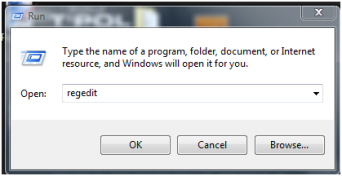
2. Click OK, then the following will appear

3. Backup the registry: file|export
Exported to a folder that is easy to locate and save backup with the date in the file name
Exported to a folder that is easy to locate and save backup with the date in the file name
4. Make your way down until you see the following at the bottom of the window:
HKEY_CURRENT_USER\Software\Microsoft\SharedTools\
ProofingTools\1.0\Override\en-US
HKEY_CURRENT_USER\Software\Microsoft\SharedTools\
ProofingTools\1.0\Override\en-US
5. There should be at least two files in the folder in addition to the default shown. Delete all files except the default, which cannot be deleted
6. Close the window and restart the computer
7. Office spell check should work.
No comments:
Post a Comment